Programming
and Algorithms: Week 2

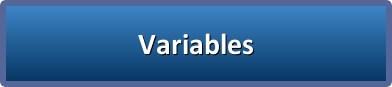 What are we doing this week? This week we are going to look at how to design software using TOP-DOWN DESIGN, as well as looking at the notion of SEQUENCE and explaining what a VARIABLE is. Moving onto the Python side of things we will look at how to print out messages to the screen, we'll look at basic MATHS functions, and how to implement VARIABLES in Python,
 If you have any suggestions, corrections, or comments, please feel free to e-mail me at: Damian.Gordon(a)dit.ie |
|||||||

